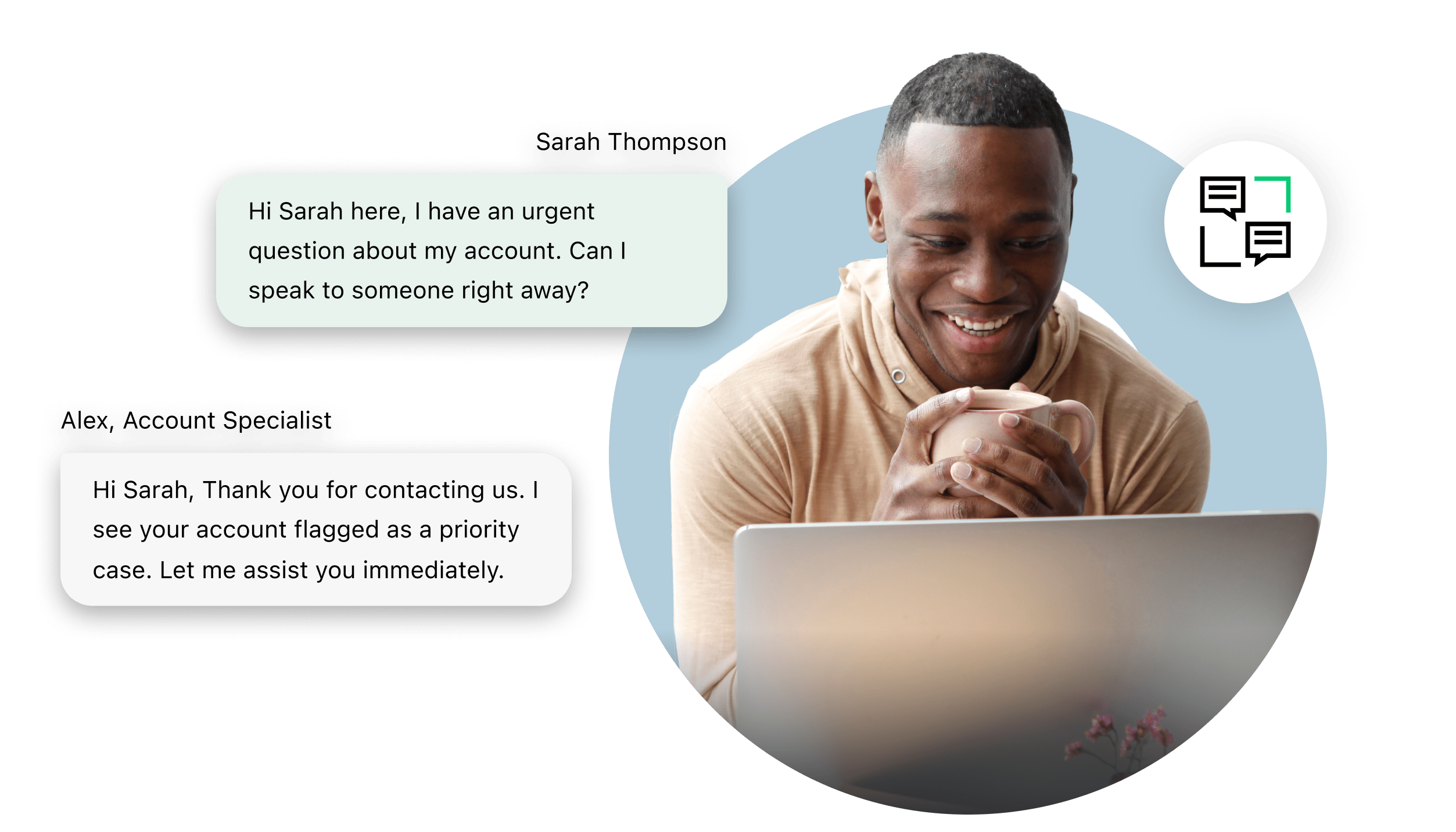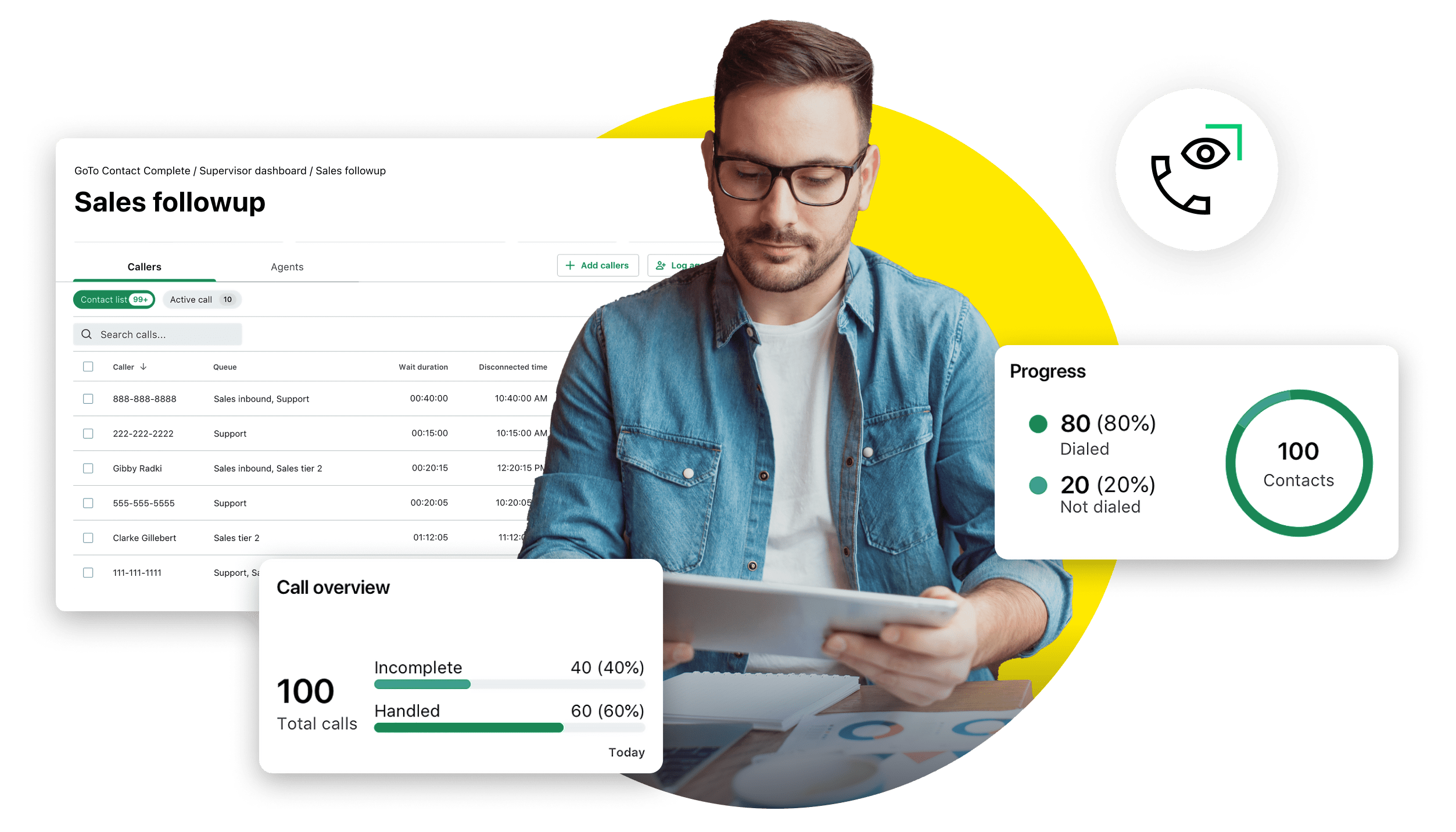Zorg voor naadloze ervaringen met software voor gespreksroutering.
Verbind klanten snel door en versnel het oplossen van problemen met GoTo Contact Center.
Software voor gespreksroutering plaatst inkomende gesprekken in de wachtrij en leidt ze naar de juiste medewerker of afdeling op basis van vooraf gedefinieerde criteria. Dit verhoogt de efficiëntie van gesprekken, verbetert de klanttevredenheid en stroomlijnt de activiteiten van het contactcenter.
Realtime monitoring en rapportage stelt managers ook in staat om wachtrijen te volgen, de prestaties van medewerkers te evalueren en aanpassingen te doen om ervoor te zorgen dat gesprekken actief worden doorverbonden met de beste eindpunten. Met behulp van gespreksroutering kunnen contactcentra wachttijden tot een minimum beperken door bellers efficiënt met de juiste bronnen te verbinden.
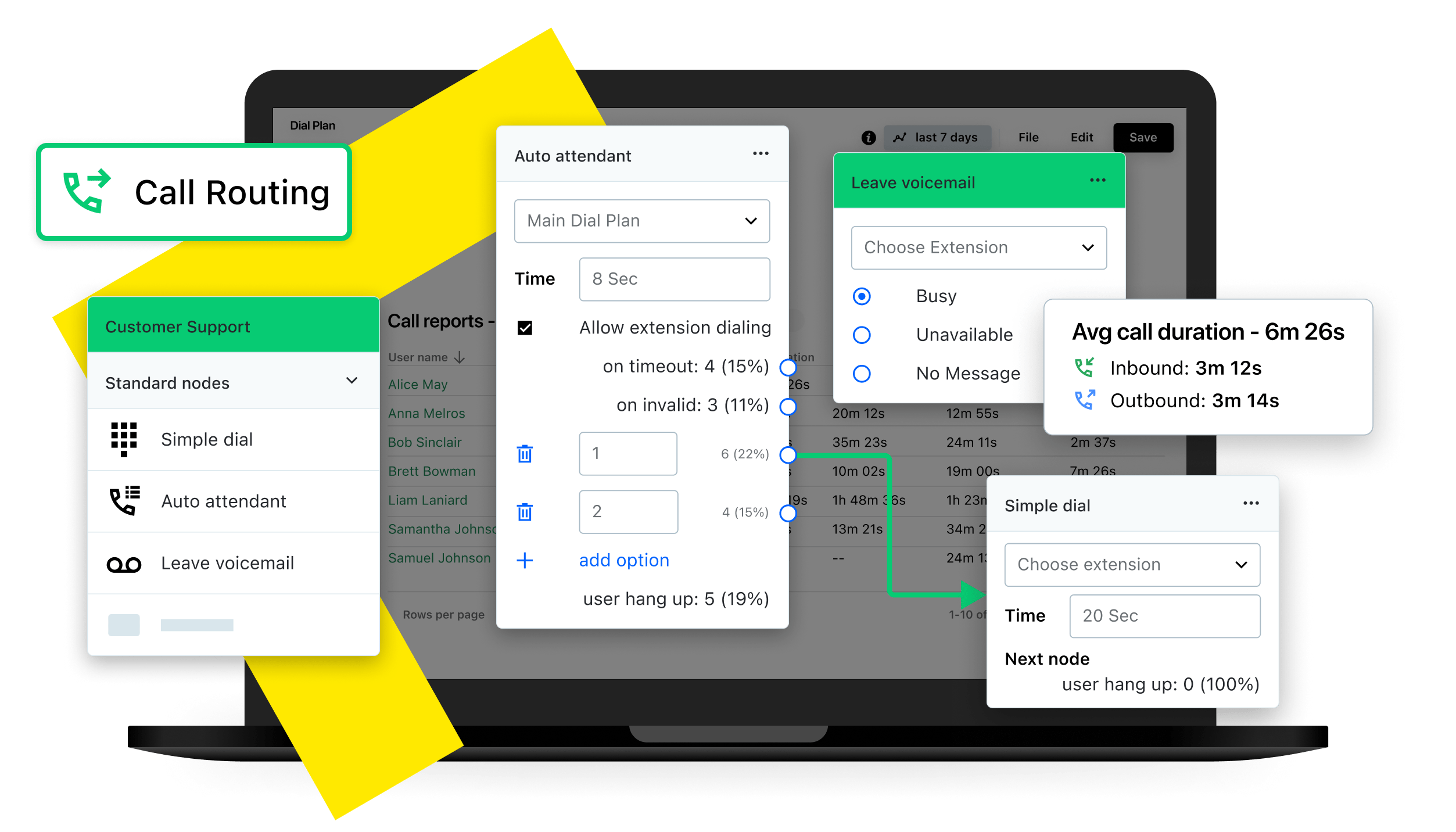
Kies een gespreksrouteringssysteem dat voor jou het beste werkt.
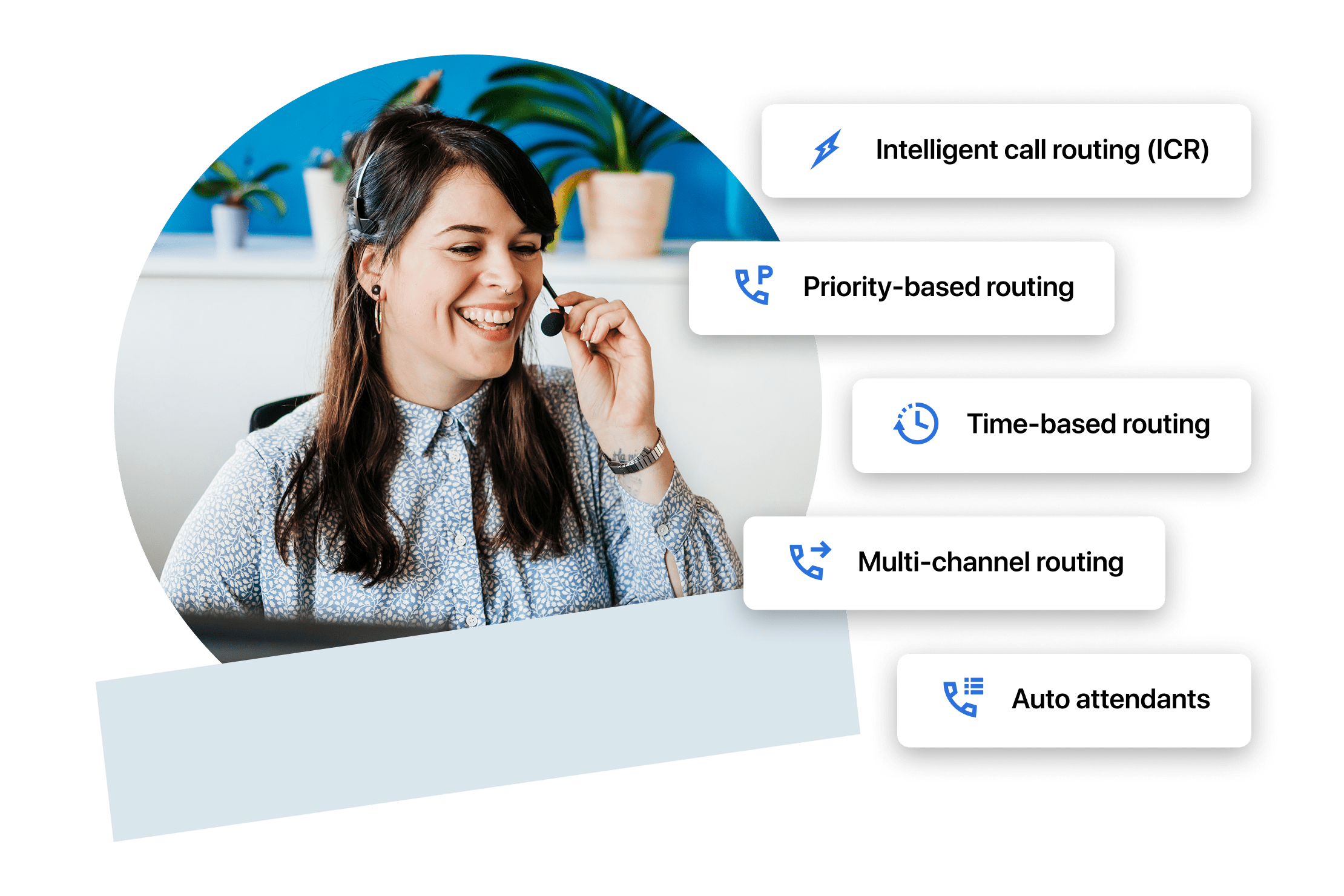
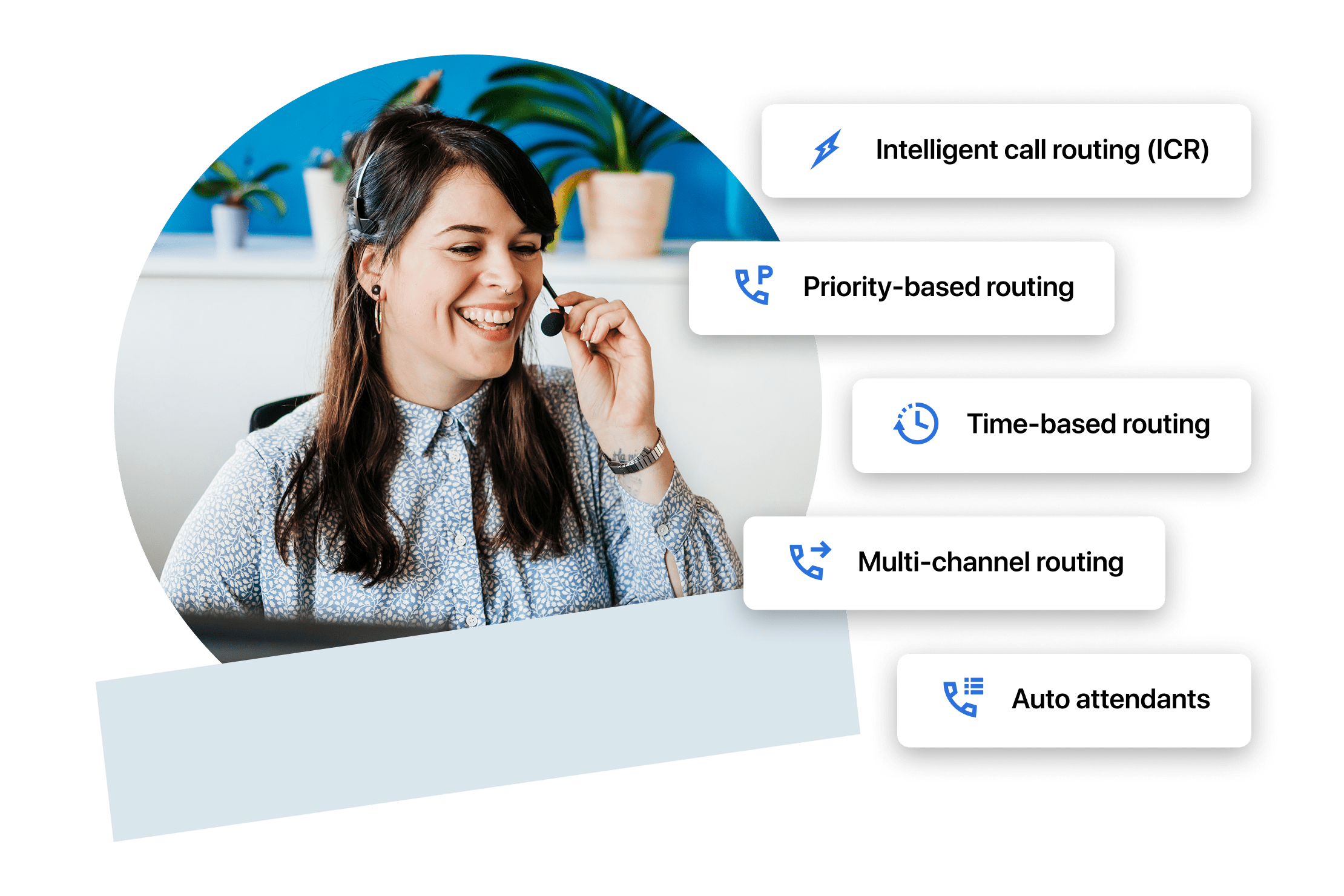
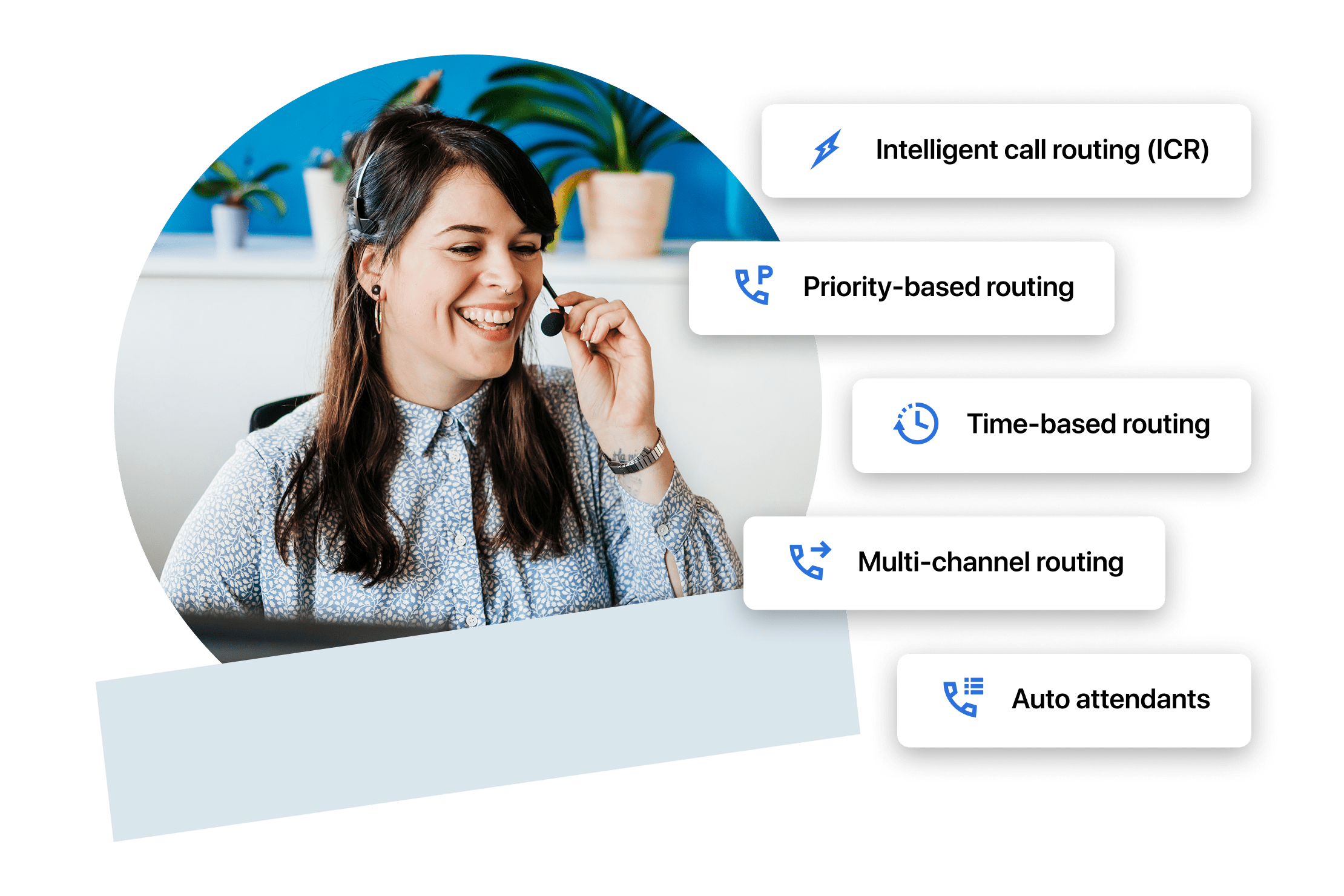
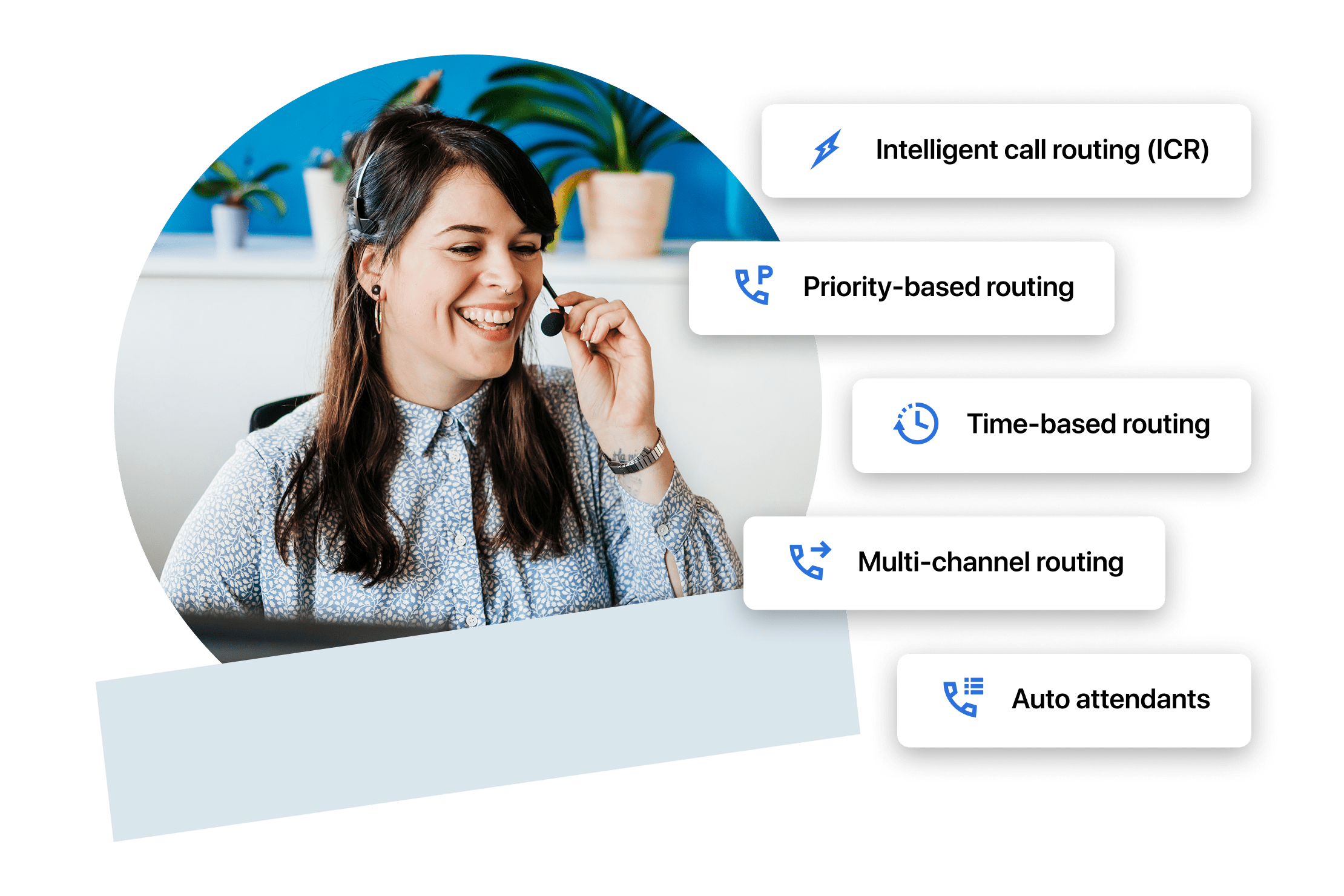
Software voor gespreksroutering bespaart jou en je klanten tijd
Voor medewerkers
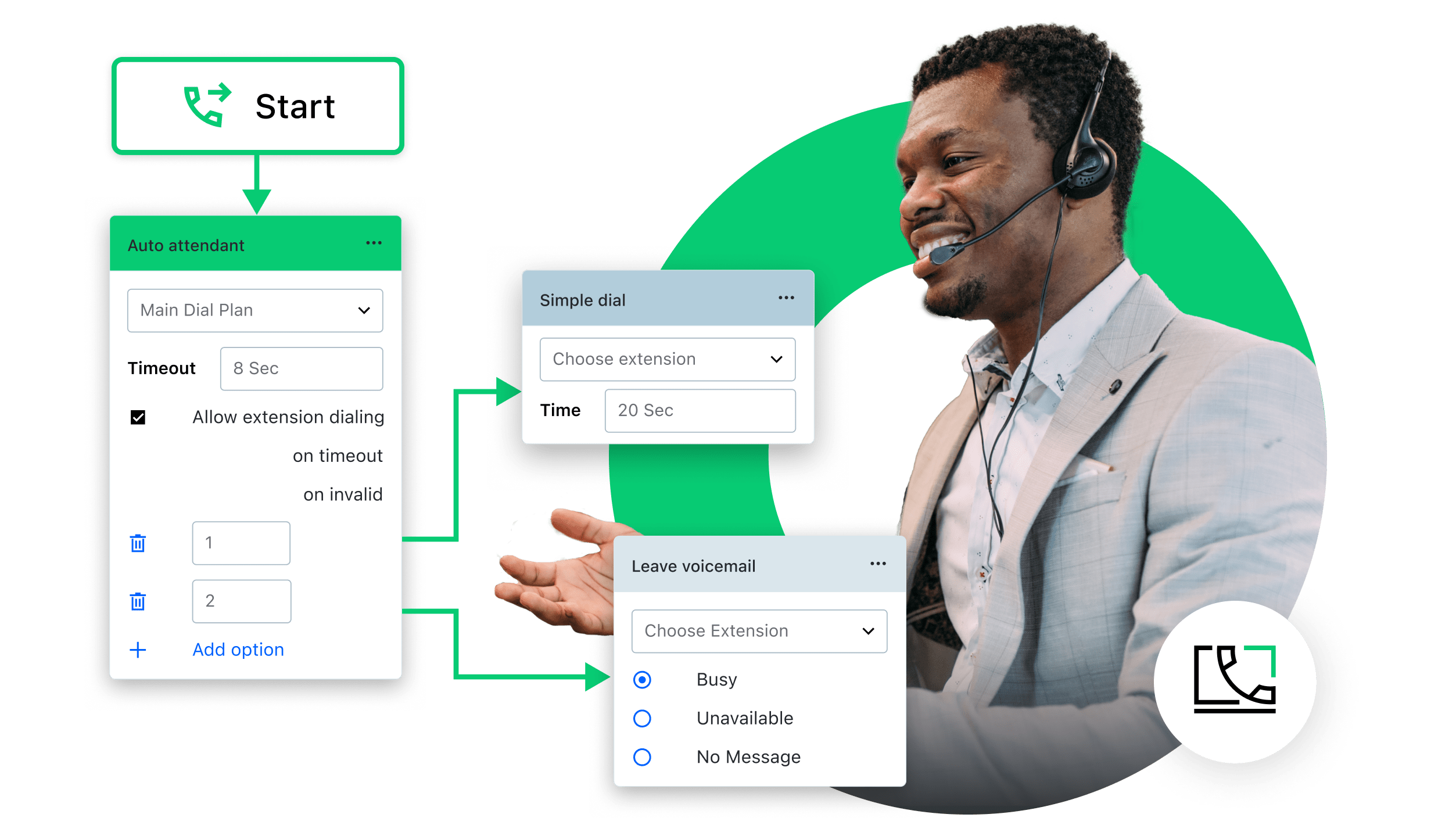
GoTo Connect Contact Center biedt meer dan alleen software voor gespreksroutering
Alles wat je nodig hebt om de klanttevredenheid te verhogen, inclusief:
-
Gespreksmonitoring
Ondersteun supportmedewerkers en verbeter prestaties met de functies Meeluisteren, Influisteren en Ingrijpen in een gesprek.
-
Uitgaande belfunctie
Automatiseer verkoopgesprekken en bereik je publiek sneller om meer omzet in minder tijd te behalen.
-
Interactief telefoonmenu
Verbeter de efficiëntie met een eenvoudige en naadloze selfservice-klantervaring.
-
Statistieken
Volg gespreksvolumes en medewerkerprestaties in realtime om datagestuurde beslissingen te nemen.
-
Eén beheerportaal
Beheer de instellingen voor je contactcenter en telefoonsysteem via één dashboard.
-
Visuele doorschakelplanner
Configureer gespreksstromen met een versleep-bewerkfunctie zonder dat je ingewikkelde IT nodig hebt.
Veelgestelde vragen
Intelligente gespreksroutering (of routering op basis van vaardigheden) is een systeem dat inkomende gesprekken efficiënt doorverbindt met de meest geschikte medewerker om de servicekwaliteit te verbeteren en de klanttevredenheid te maximaliseren. Het geeft bedrijven inzicht in de vraag naar specifieke vaardigheden van medewerkers, zoals taalvaardigheid, expertise in specifieke kwesties of bekendheid met een merk of product.
Gespreksroutering voor kleine bedrijven verbetert de efficiëntie en vermindert gemiste kansen door gesprekken effectief in wachtrijen te plaatsen en ze telkens naar de juiste persoon te leiden. Gespreksroutering helpt bedrijven ook om hun beperkte middelen te maximaliseren door wachttijden te verminderen, ervoor te zorgen dat oproepen sneller worden opgelost en de productiviteit van medewerkers te verbeteren. Zelfs met een kleiner team kunnen kleine bedrijven dankzij services voor gespreksroutering professionele en persoonlijke diensten leveren.
Ja, je kunt de routering zelf vormgeven. Zo kun je bijvoorbeeld instellen dat een bepaald toestel één keer overgaat en dan altijd wordt beantwoord. Het gesprek wordt dan doorgeleid naar een automatische assistent, die de beller verschillende opties geeft. Je kunt de opties beheren om je bellers een passende ervaring te bieden.
Filters voor inkomende gesprekken hebben veelvoorkomende toepassingen. Zo kun je opdringerige spamgesprekken afweren en ervoor zorgen dat je team zo min mogelijk tijd en energie verspilt aan deze vervelende gesprekken. Maar het werkt ook andersom: je kunt belangrijke klanten een VIP-behandeling geven met eigen filters die hun gesprekken bijvoorbeeld voorrang geven.
Ja, op prioriteit gebaseerde routeringsregels kunnen ervoor zorgen dat klanten met hoge prioriteit hun eigen aangepaste ervaring krijgen als ze bellen.
Naadloze verbindingen. Gepersonaliseerde services.
Laat gespreksrouteringsdiensten opnemen in je Contact Center.