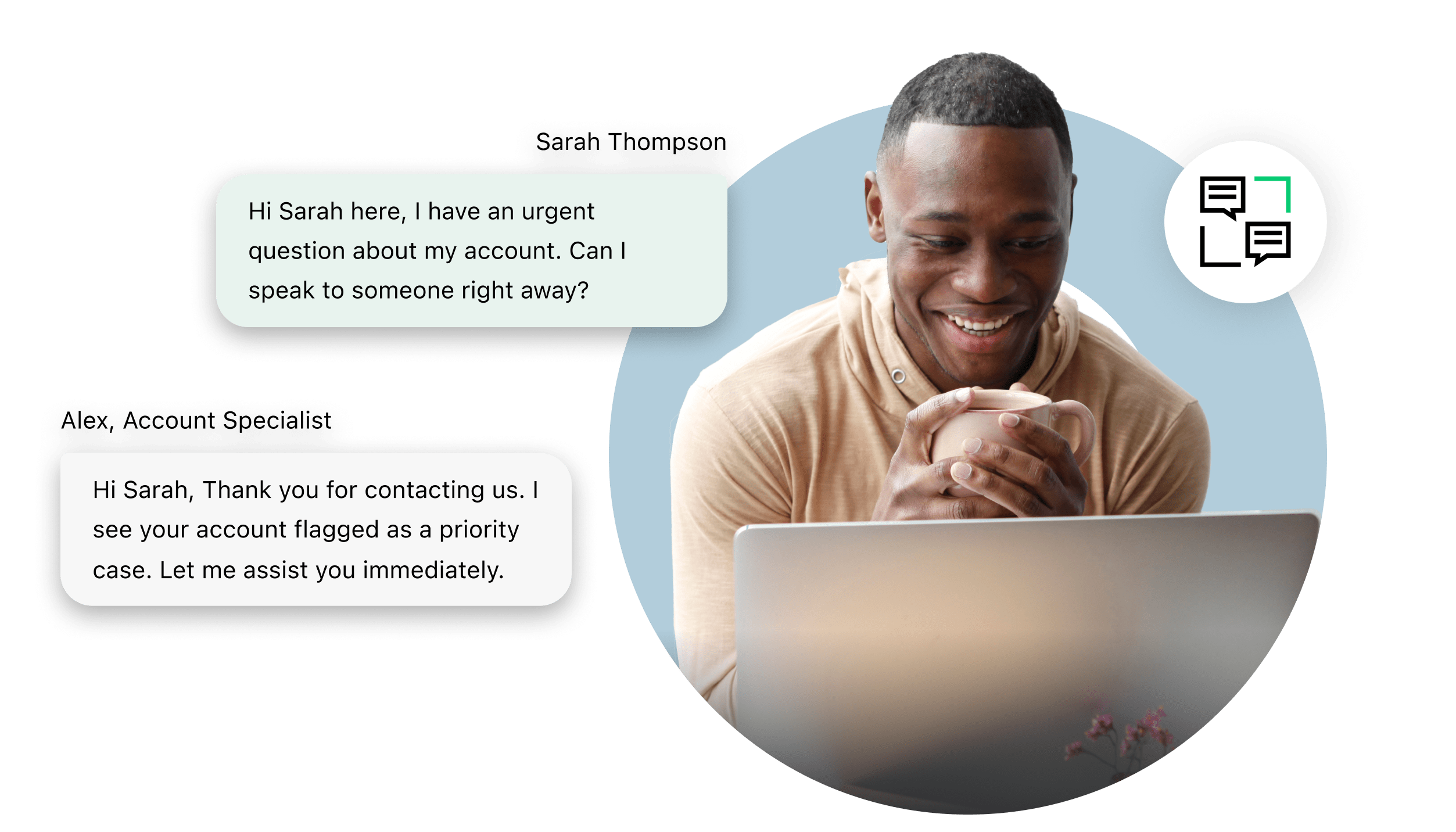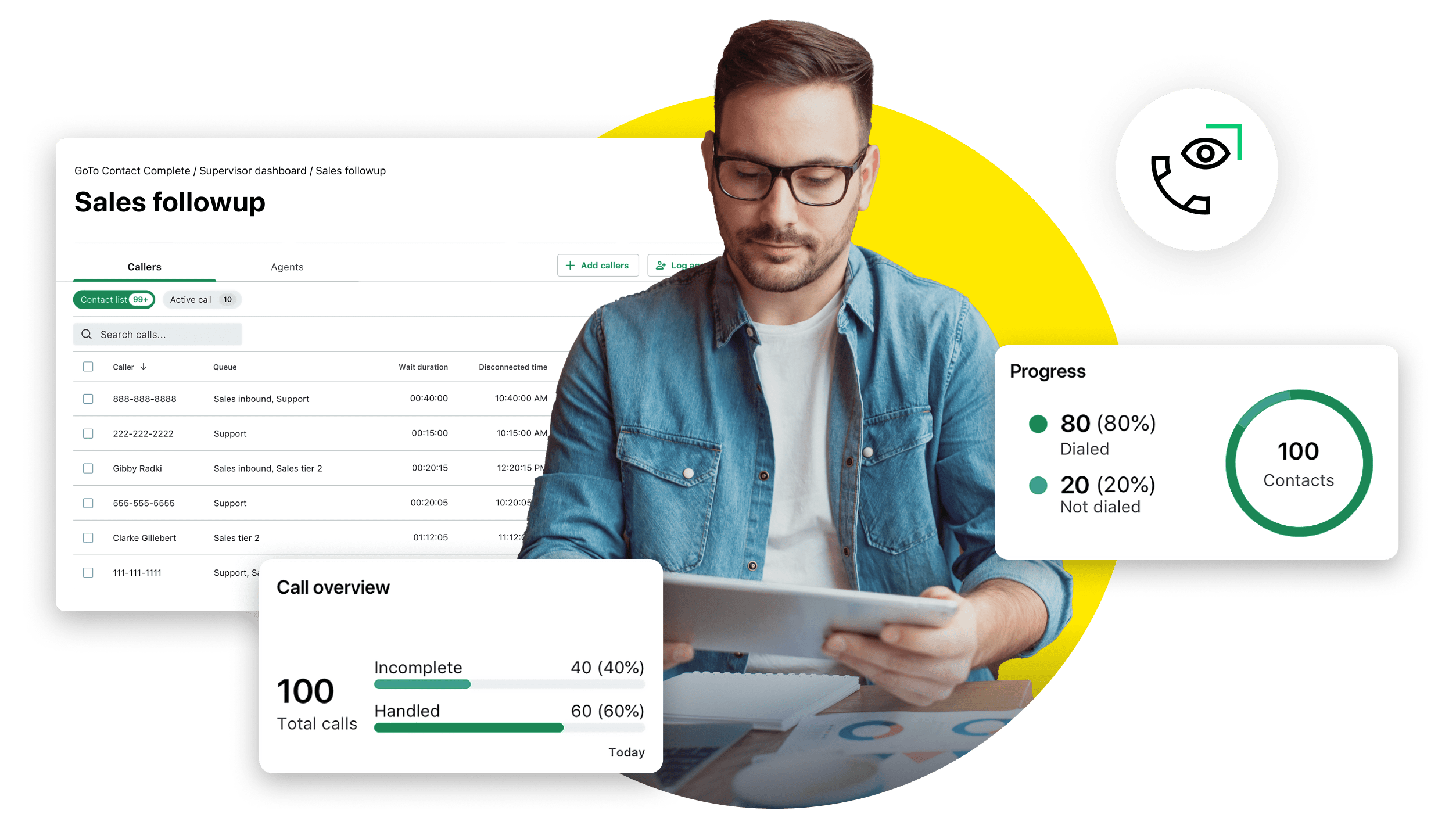Proposez des expériences fluides grâce à un logiciel de routage d'appels
Mettez rapidement les clients en relation et accélérez les résolutions avec GoTo Contact Center.
Le logiciel de routage d'appels organise en file les appels entrants et les dirige vers l'agent ou le service approprié en fonction de critères prédéfinis. Cela permet d'augmenter l'efficacité des appels, d'améliorer le taux de satisfaction client et de rationaliser les opérations du centre de contact.
La surveillance et les rapports en temps réel permettent également aux superviseurs de suivre les files d'appels, d'évaluer les performances des agents et de procéder à des ajustements pour s'assurer que les appels sont activement connectés aux meilleurs terminaux. L'utilisation du routage des appels peut aider les centres de contact à réduire les temps d'attente en connectant efficacement les appelants aux bonnes ressources.
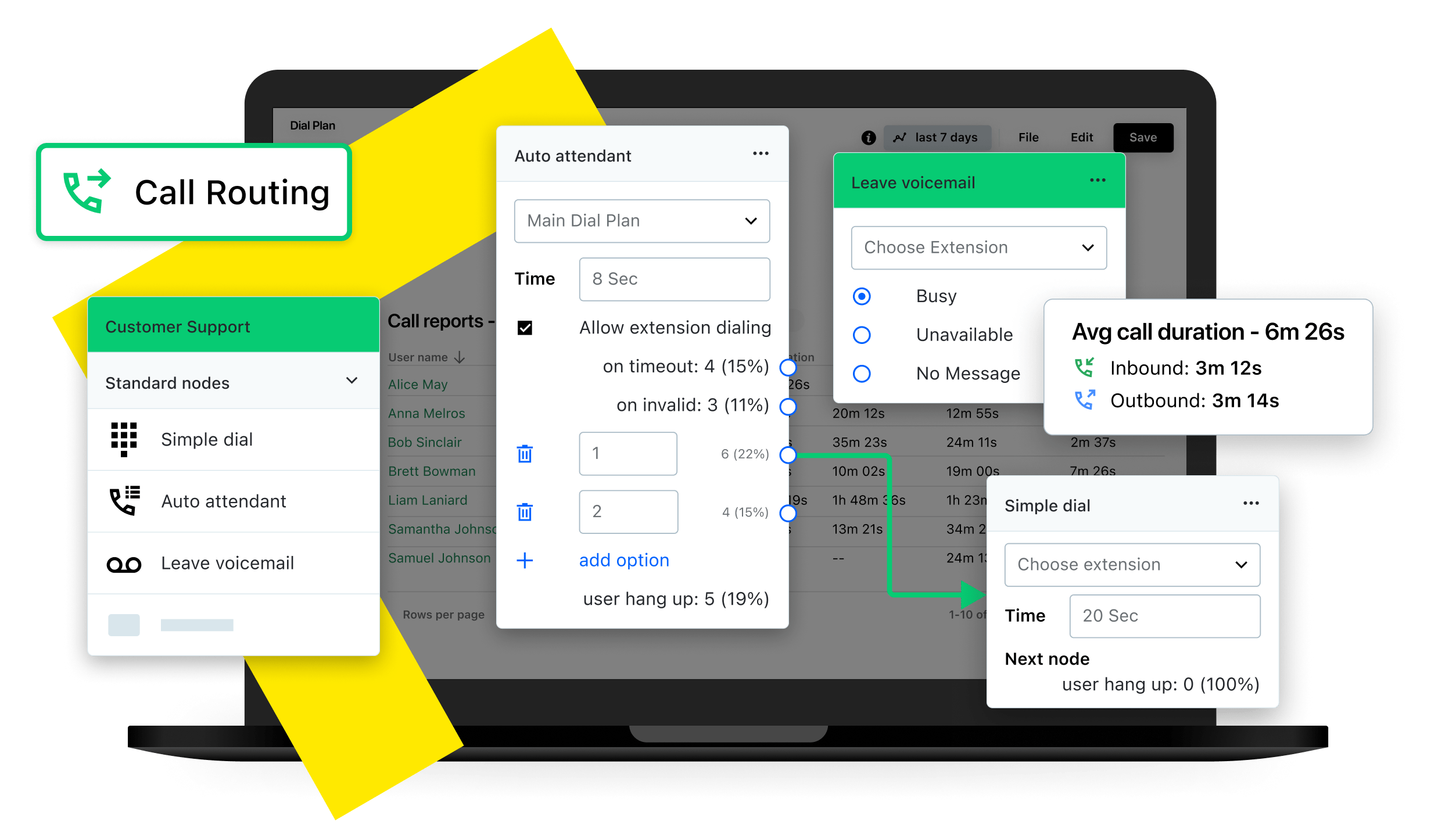
Choisissez le système de routage des appels qui vous convient le mieux.
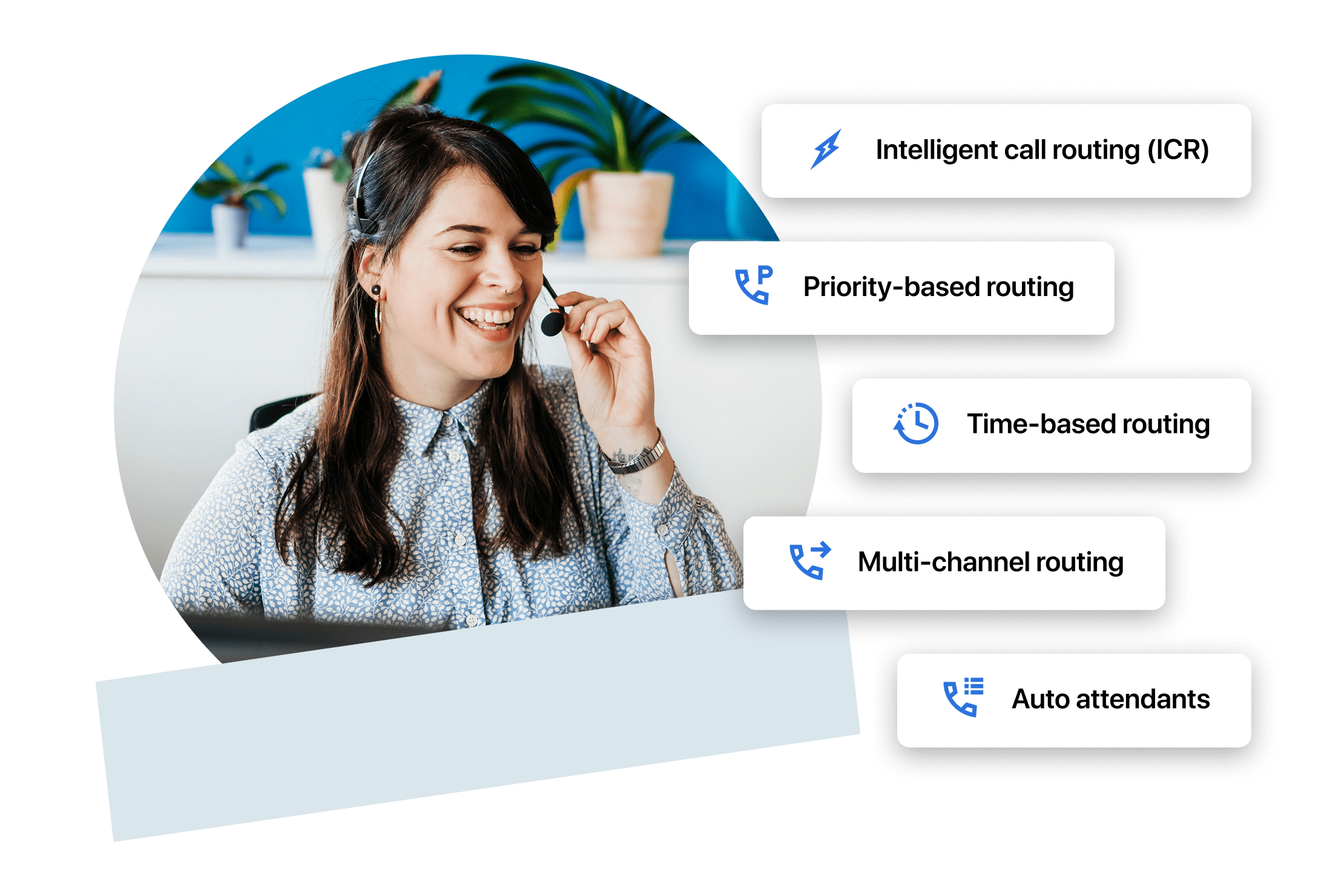
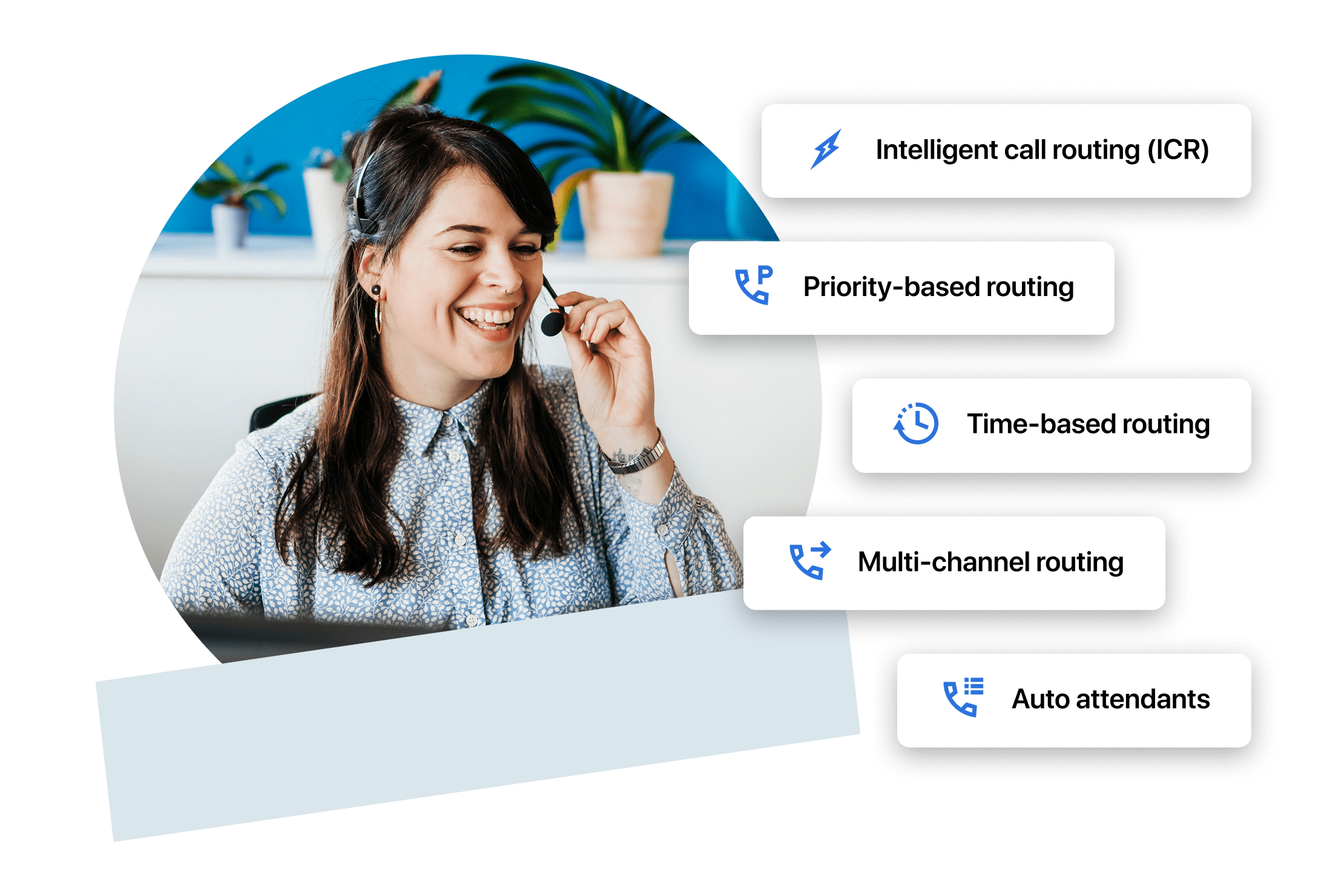
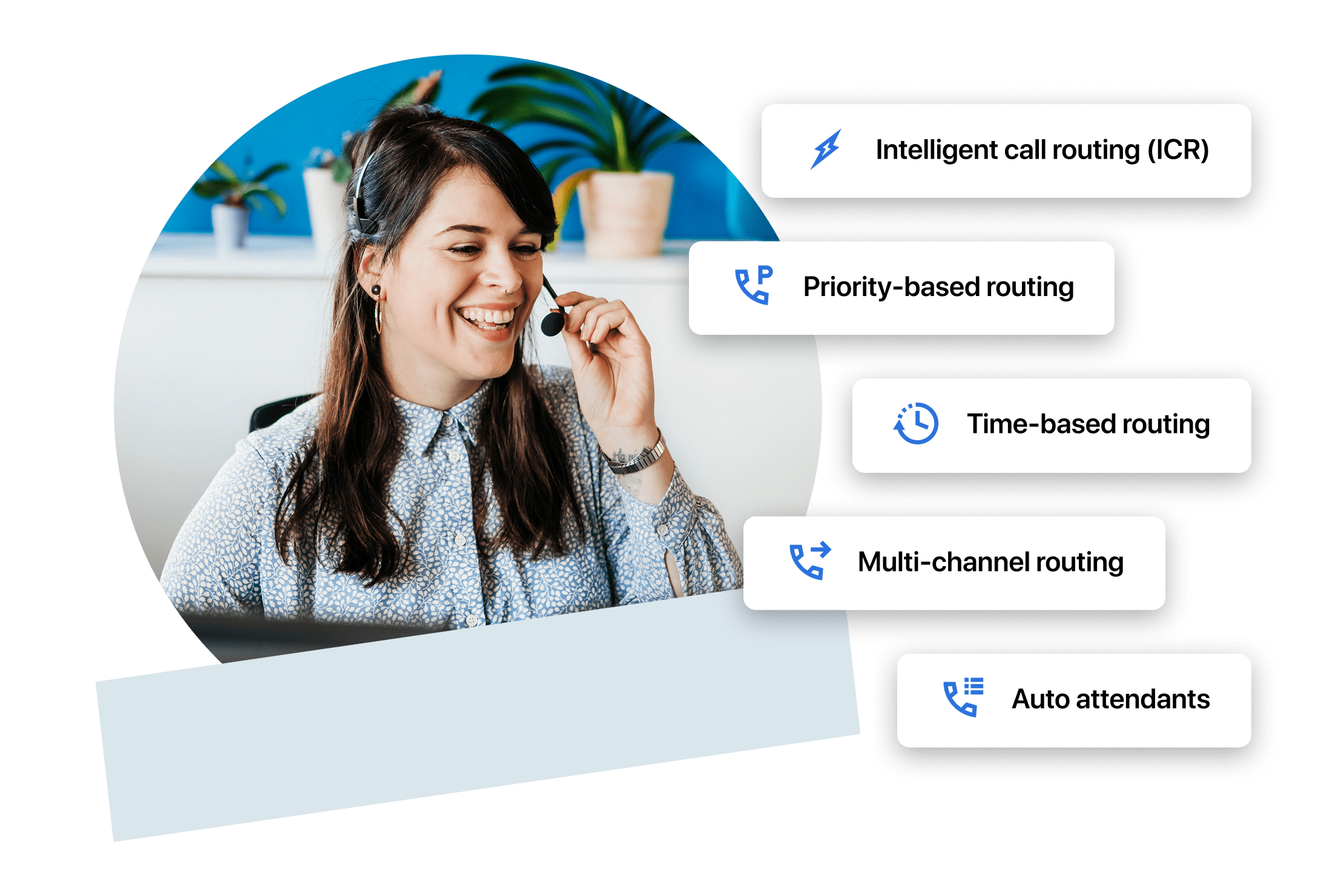
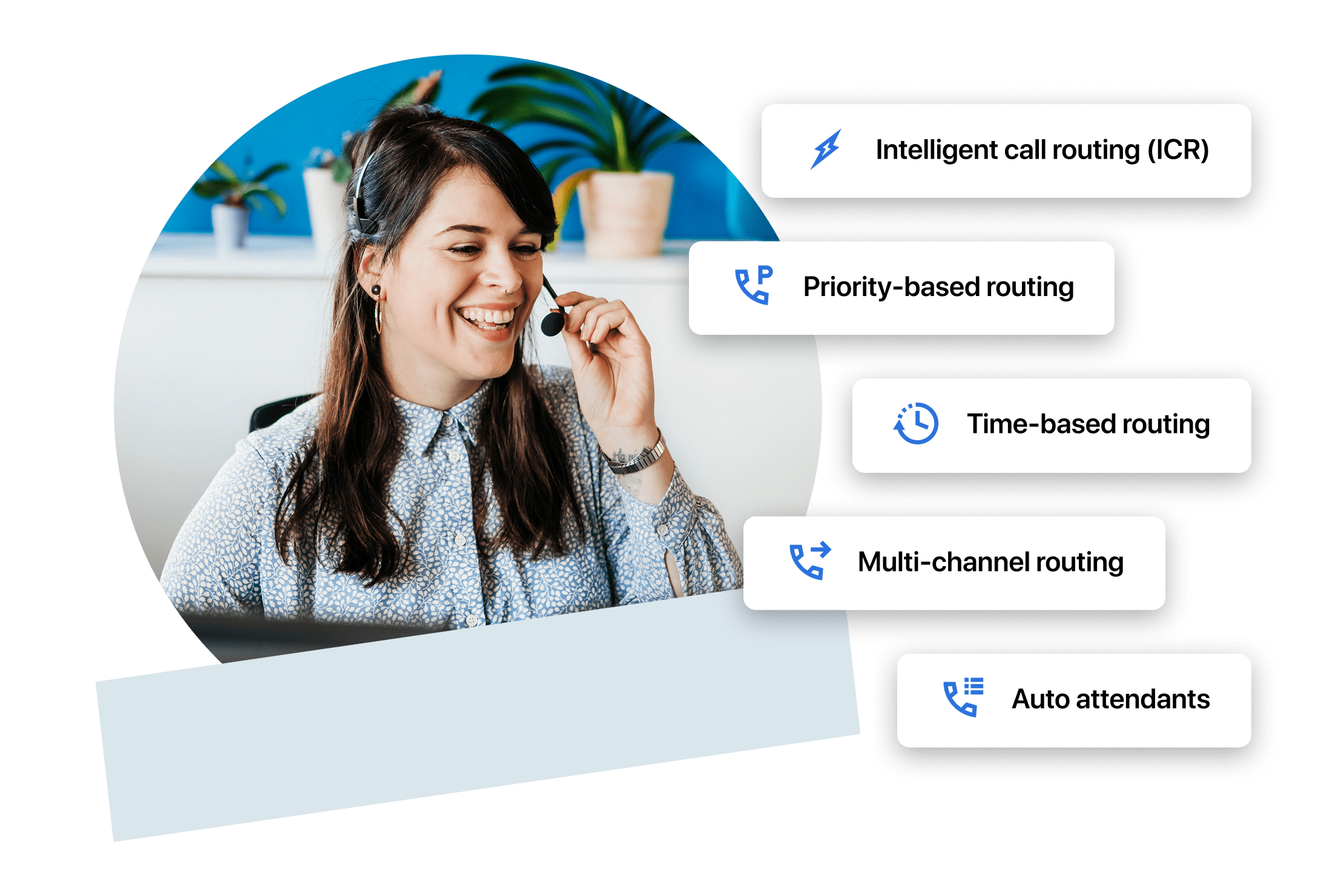
Un logiciel de routage des appels vous fait gagner du temps, à vous et à vos clients
Pour les agents
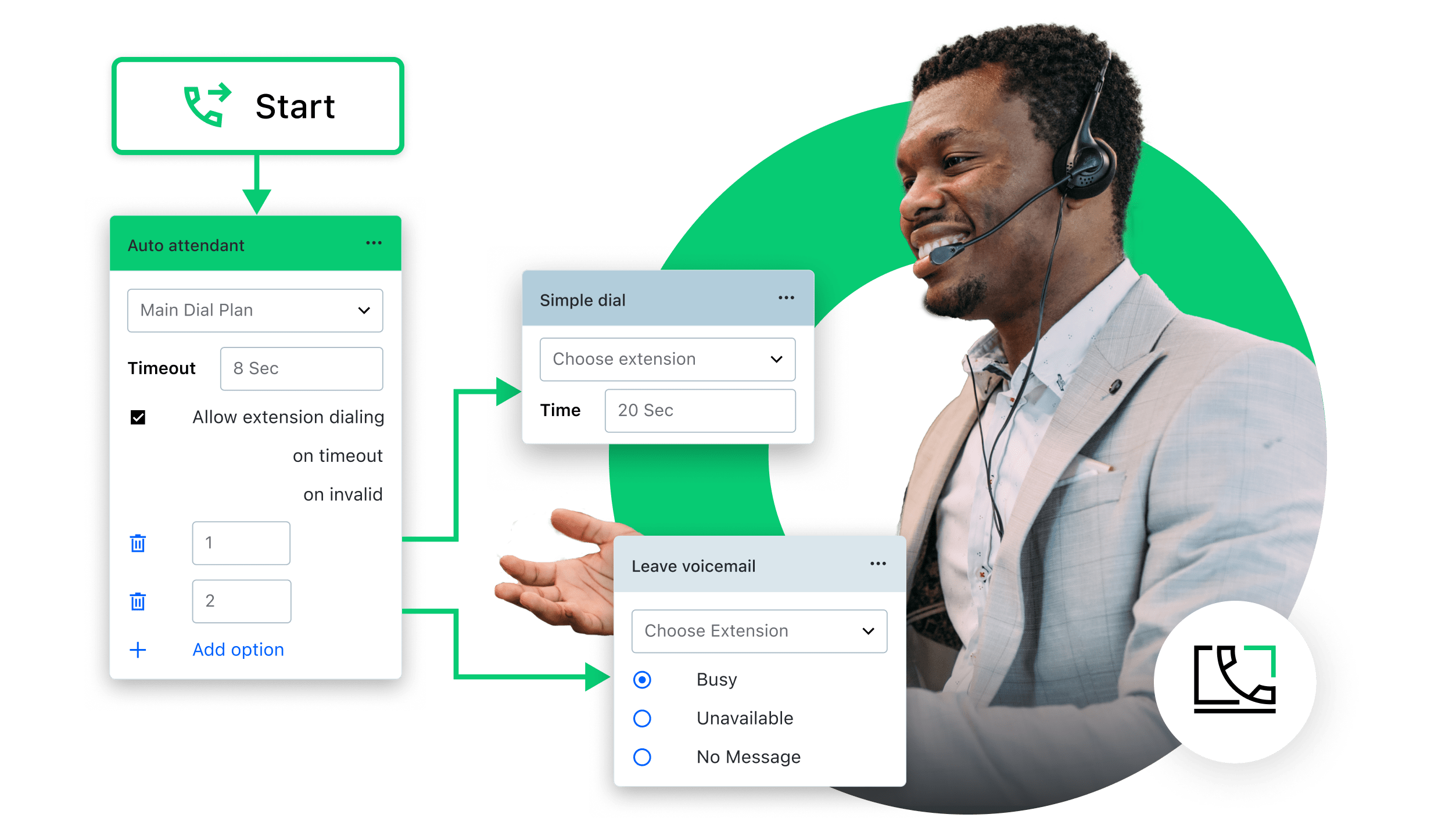
Le centre de contact de GoTo Connect offre plus qu'un simple logiciel de routage d'appels
Tout ce dont vous avez besoin pour améliorer la satisfaction de vos clients, y compris :
-
Supervision des appels
Coachez les agents et dynamisez leurs performances grâce aux modes Écoute, Chuchotement et Intervention.
-
Numérotation sortante
Automatisez les appels commerciaux et accélérez le processus de communication pour générer plus de ventes, plus rapidement.
-
Serveur vocal interactif
Améliorez l'efficacité grâce à une expérience client simple et transparente.
-
Outils d'analyse
Suivez les volumes d'appels et les performances des agents en temps réel pour prendre des décisions basées sur les données.
-
Portail d'administration unifié
Gérez les paramètres du centre de contact et du système téléphonique dans un tableau de bord centralisé.
-
Éditeur de plan de numérotation visuel
Configurez des flux d'appels grâce à un éditeur avec la fonction glisser-déposer, sans besoin informatique.
Questions fréquentes
L'acheminement des appels intelligents (ou acheminement basé sur les compétences) est un système qui connecte efficacement les appels entrants à l'agent le plus pertinent afin d'améliorer la qualité du service et de maximiser la satisfaction client. Avec cette fonctionnalité, les entreprises ont un aperçu de la demande de compétences spécifiques requises des agents, telles que la maîtrise des langues, l'expertise sur des questions spécifiques ou la connaissance d'une marque ou d'un produit.
Pour les petites entreprises, le routage des appels permet d'améliorer l'efficacité et de réduire les occasions manquées en organisant efficacement les fils d'appels et en dirigeant les appelants vers la bonne personne à chaque fois. Le routage des appels aide également les entreprises à optimiser leurs ressources limitées en réduisant les temps d'attente, en garantissant une résolution plus rapide des appels et en améliorant la productivité des agents. Même avec une équipe réduite, les services de routage des appels permettent aux petites entreprises de fournir des services professionnels et personnalisés.
Oui, vous pouvez configurer les réglages. Par exemple, vous pouvez configurer une ligne pour qu'elle réponde après une sonnerie. L'appel sera ensuite redirigé vers un répondeur automatique qui présentera différentes options à l'appelant. Vous pouvez contrôler ces options afin de personnaliser l'expérience de vos interlocuteurs.
Les filtres d'appels entrants ont de nombreuses utilisations. Vous pouvez par exemple éliminer les appels indésirables et minimiser le temps passé par votre équipe à traiter ces appels intempestifs. Les filtres d'appels entrants personnalisés vous permettent également de créer une expérience VIP pour des clients particuliers.
Oui, les règles de plan de numérotation basées sur les priorités peuvent aider les clients les plus importants à bénéficier d'une expérience personnalisée lorsqu'ils appellent.
Des connexions transparentes et un service personnalisé
Intégrez les services de routage d'appels à votre centre de contact.