Your all-in-one online meeting solution
With GoTo Meeting, your team can connect and collaborate from anywhere—no hardware required.

Join meetings instantly
- Host and join meetings with ease—attendees can connect from desktop, browser, or mobile app.
- Count on 99.999% uptime backed by industry-leading reliability.
- Join from any device: Mac, PC, or mobile.
Smarter, more flexible meetings
- Collaborate in real time with screen sharing, in-session chat, and breakout rooms.
- Revisit discussions anytime with transcriptions and cloud recordings.
- Integrate with Microsoft Outlook or Google Calendar to schedule and join meetings in a single click.
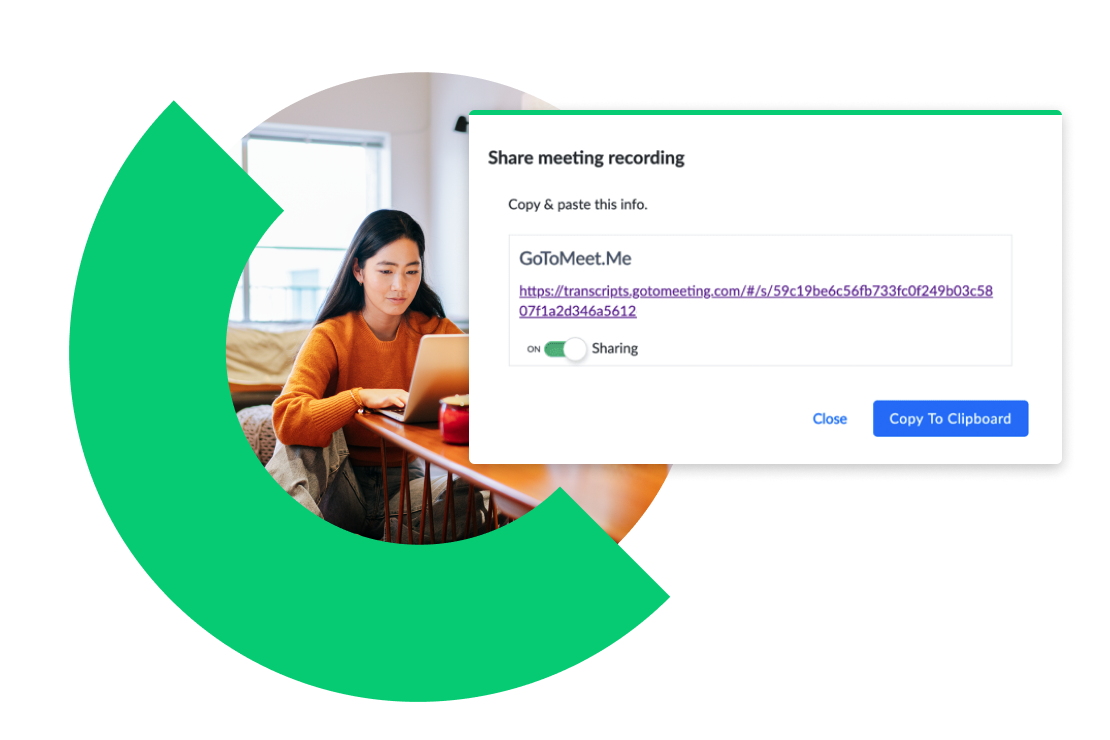
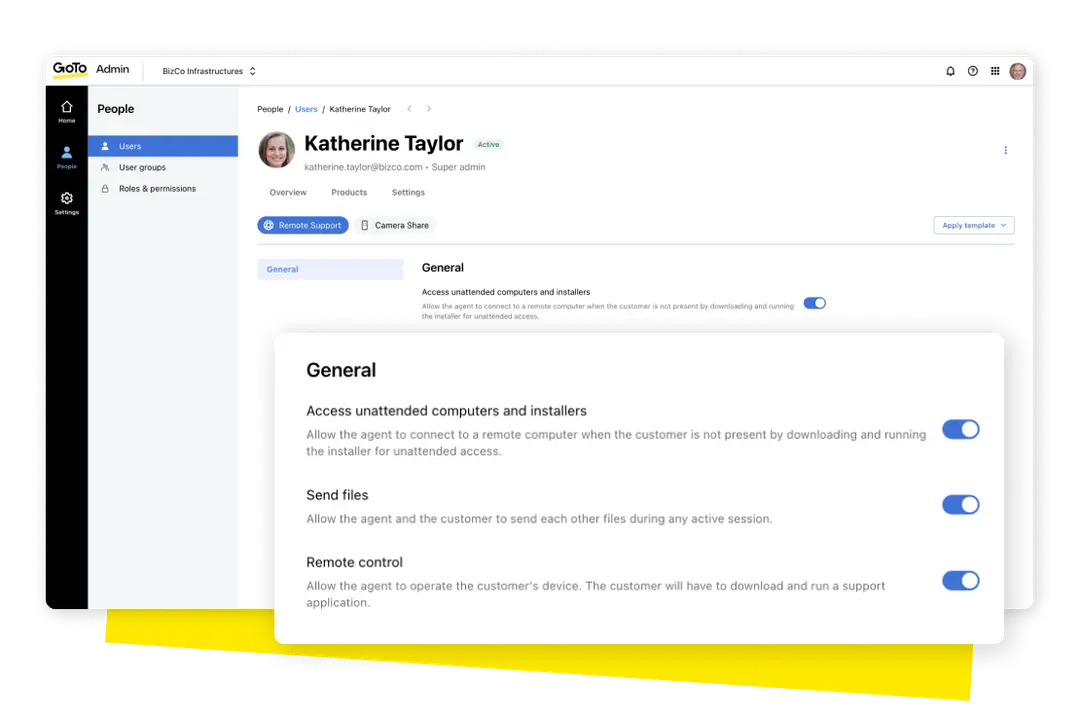
Simplified administration and user management
- Manage user access, permissions, and settings across your organization through the unified GoTo Admin.
- Enable Single Sign-On (SSO) for streamlined, secure login with company credentials.
- Sync your database and manage user lists with ease.
Enterprise-grade security you can trust
- Join 80+ million secure meetings each year—protected by enterprise-grade security standards.
- Prevent disruptions with features like password-protected sessions and meeting locks.
- Protect audio, video, file sharing, and chat with 256-bit encryption.
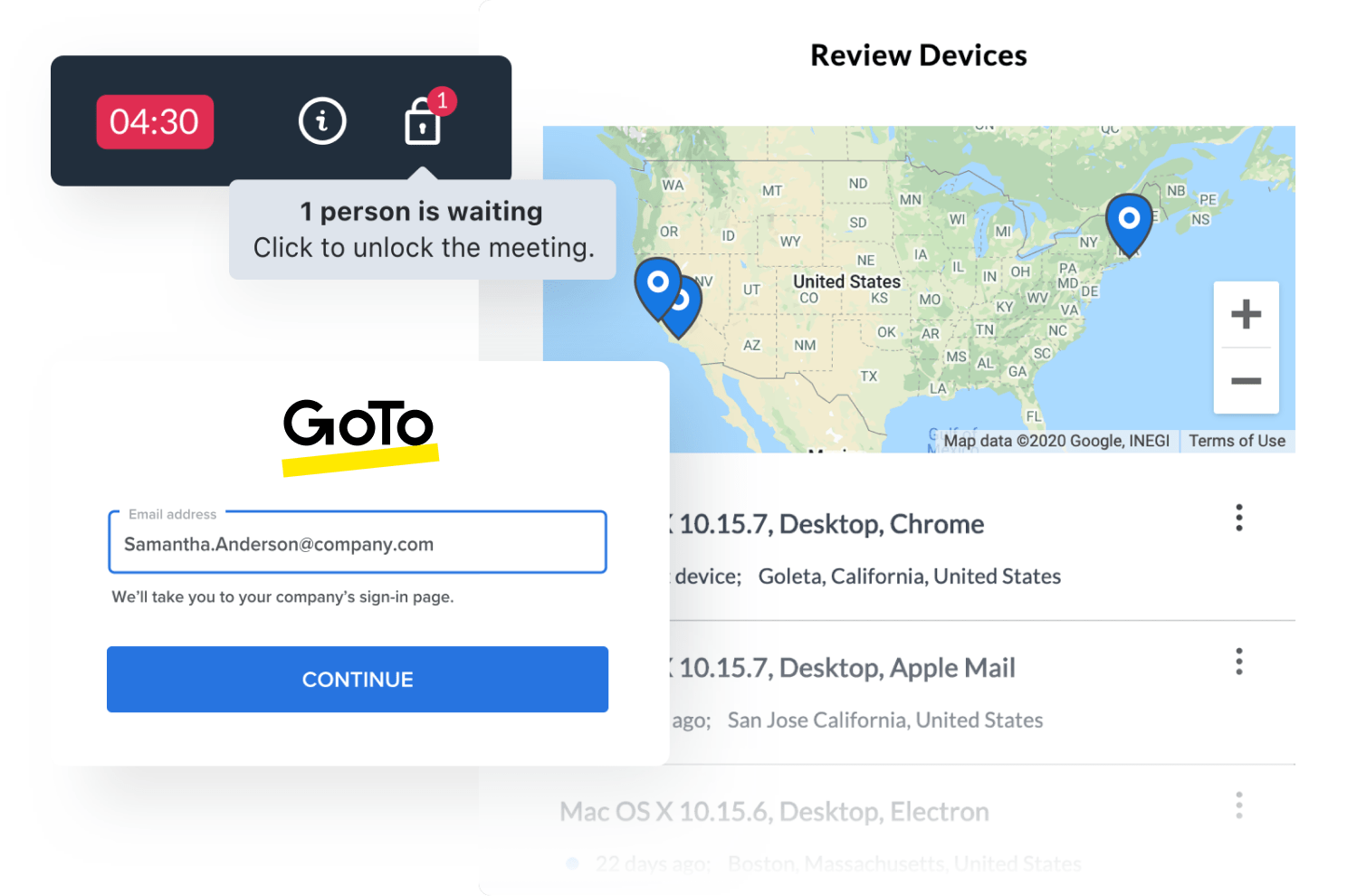
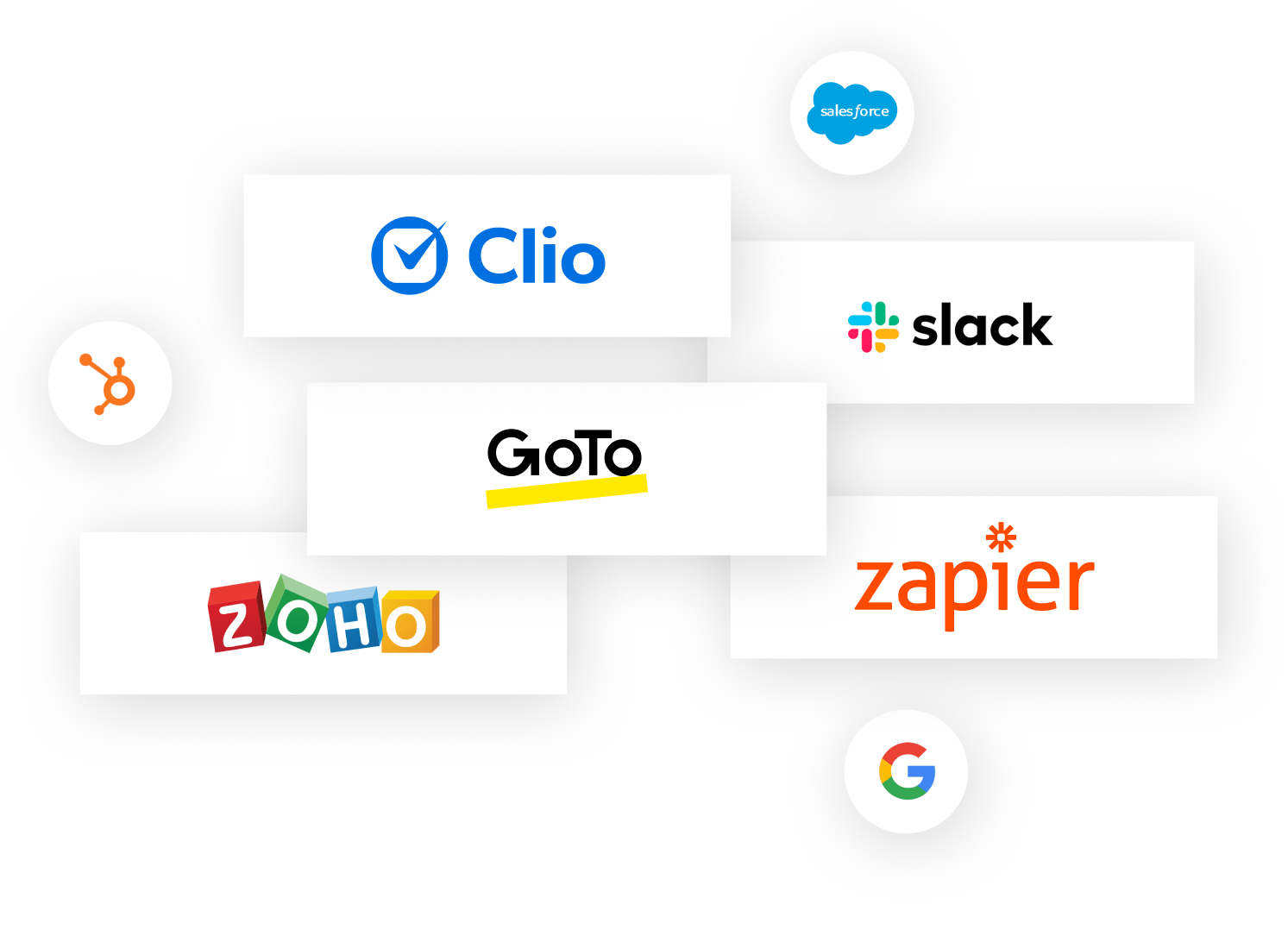
Integrate with your favorite apps
GoTo Meeting offers integrations with top apps like Outlook, Slack, Microsoft Teams, Salesforce and more.
-
Award-winning
Customer Support
-
Industry-leading
Security
-
Unbeatably reliable
Uptime
How do GoTo Room and GoTo Meeting Compare?
-
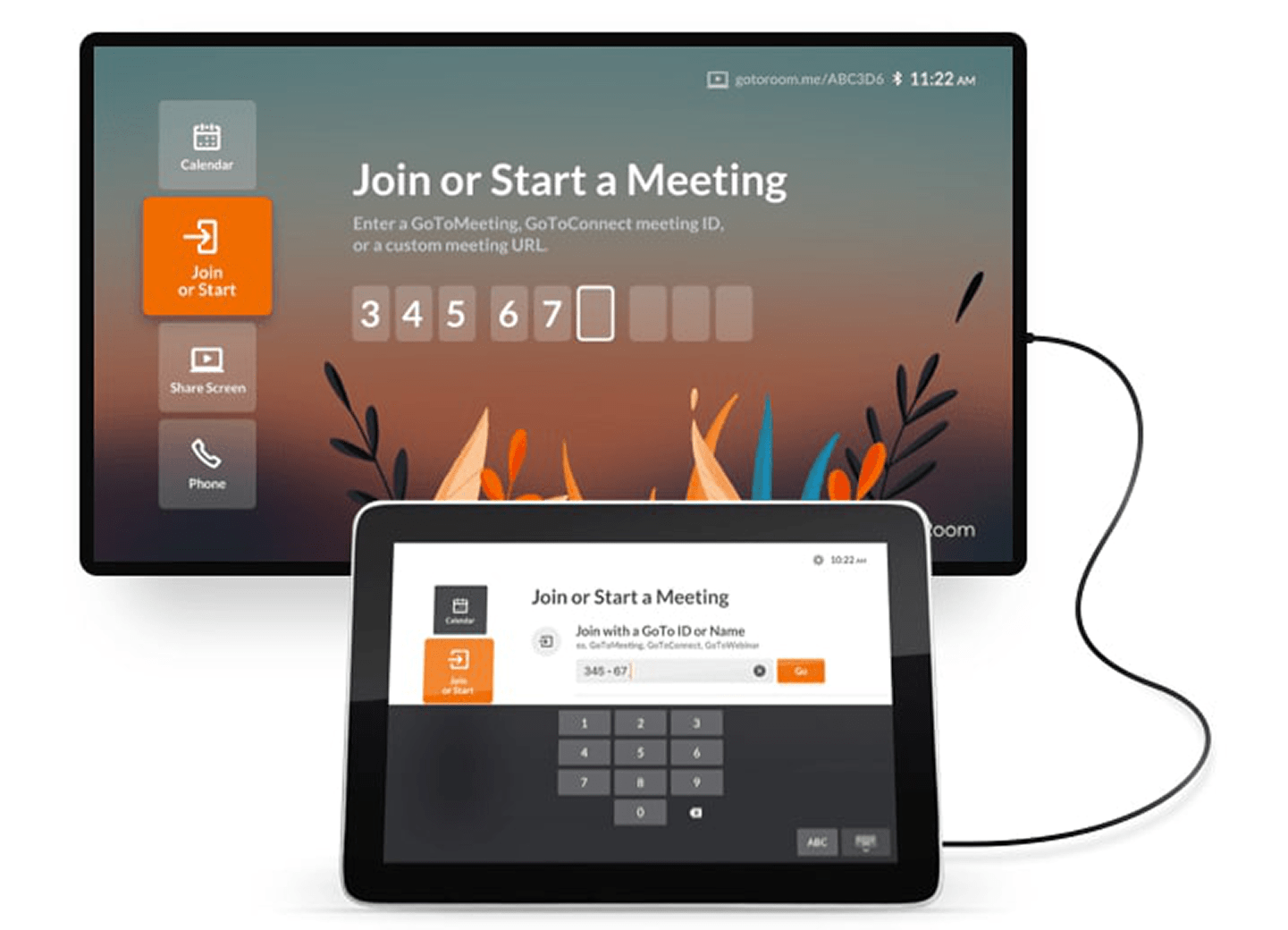
GoTo Room
- Requires dedicated meeting space
- Requires camera, mic, and control display set up in the room
- Join meetings via room controller
- Share wirelessly to the room’s display
- Requires onsite room booking
- Central management for equipment and rooms
-
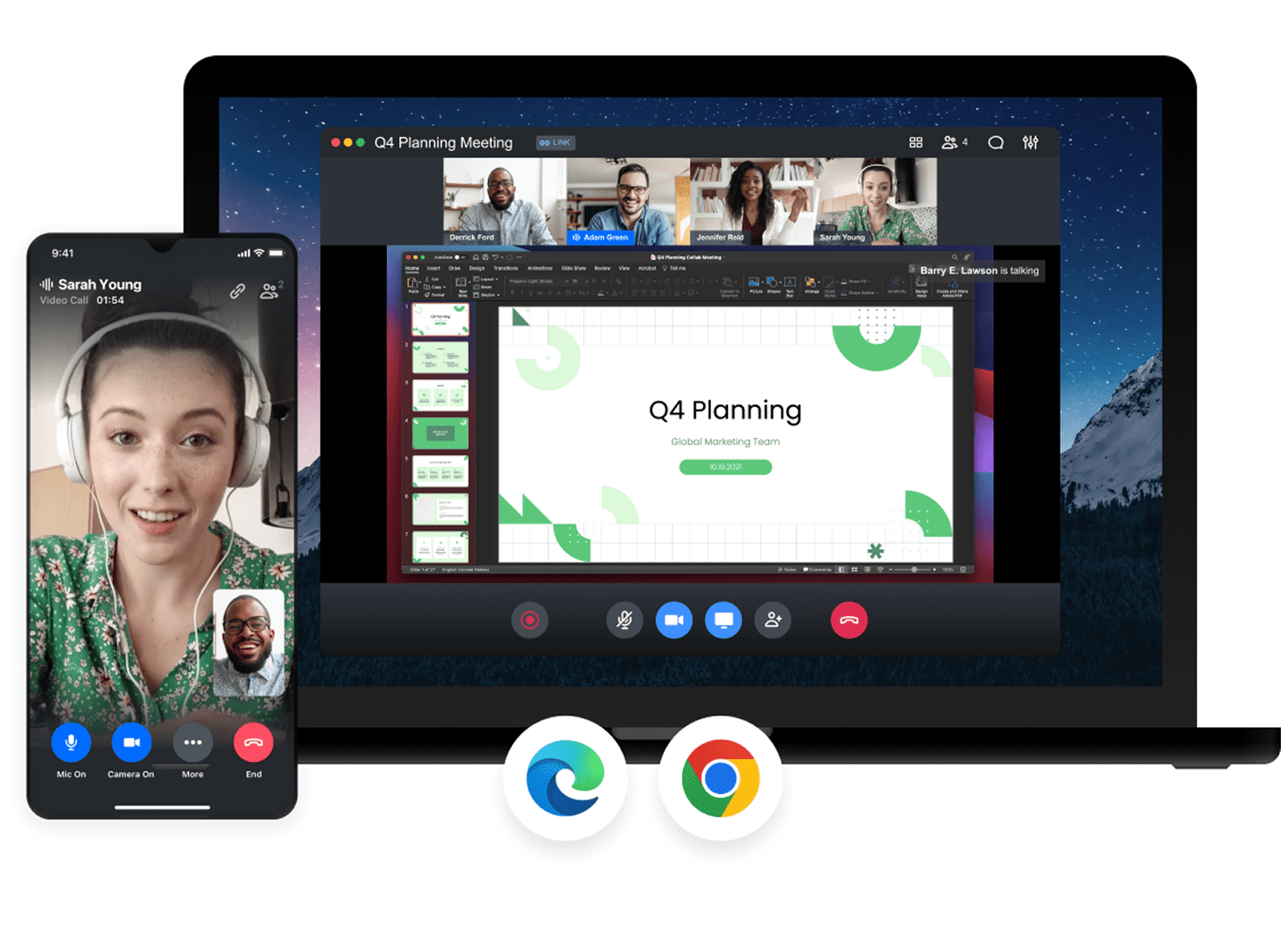
GoTo Meeting
- Work from any location, anywhere
- Join from your laptop, tablet, or phone—no equipment needed
- Instantly join meetings via links or calendar events
- Present your screen, share files, chat, and collaborate on any device
- Meetings automatically show in your Google or Outlook calendars
- Powerful web dashboard for adding, removing, or managing users
- See more features
Take your meetings to the next level
Try GoTo Meeting, the smarter meeting platform for collaboration from anywhere.







