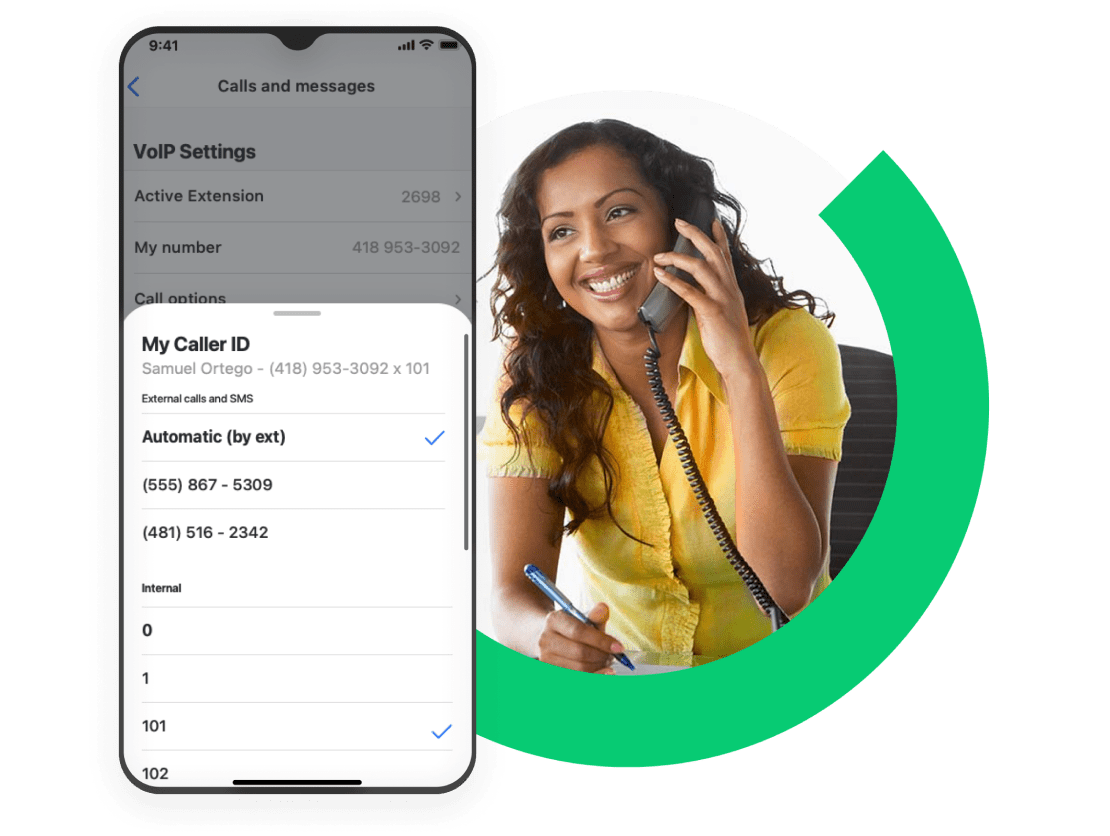Flexible business phone number extensions
From on-demand recorded messages to automatic call routing, get callers where they need to go with the push of a button.
Get unlimited phone number extensions when you sign up for a GoTo Connect plan.
Don’t let your phone system hold you back
Whether your team shares an office, or they work from anywhere, business phone extensions get callers to the right place in seconds. Now you can:
- Direct callers to departments or agents from a main menu (such as "Press 5 for accounts”)
- Share information with callers via pre-recorded messages (such as "Press 9 for business hours")
- Distribute inbound calls between team members, by routing calls to the next available agent
- Route multiple extensions to a single department, or ring multiple phones in a ring group
- Customize extensions with find/follow me rules, call forwarding, and voicemail greetings.

What can you do with unlimited extensions?
Maximize marketing when you track calls by extension
Running a widespread advertising or marketing campaign? Analyze call volume per ad based on location or placement using unique extensions.
Extensions immediately direct callers to the right department while tracking which ads or campaigns are getting the most traction.
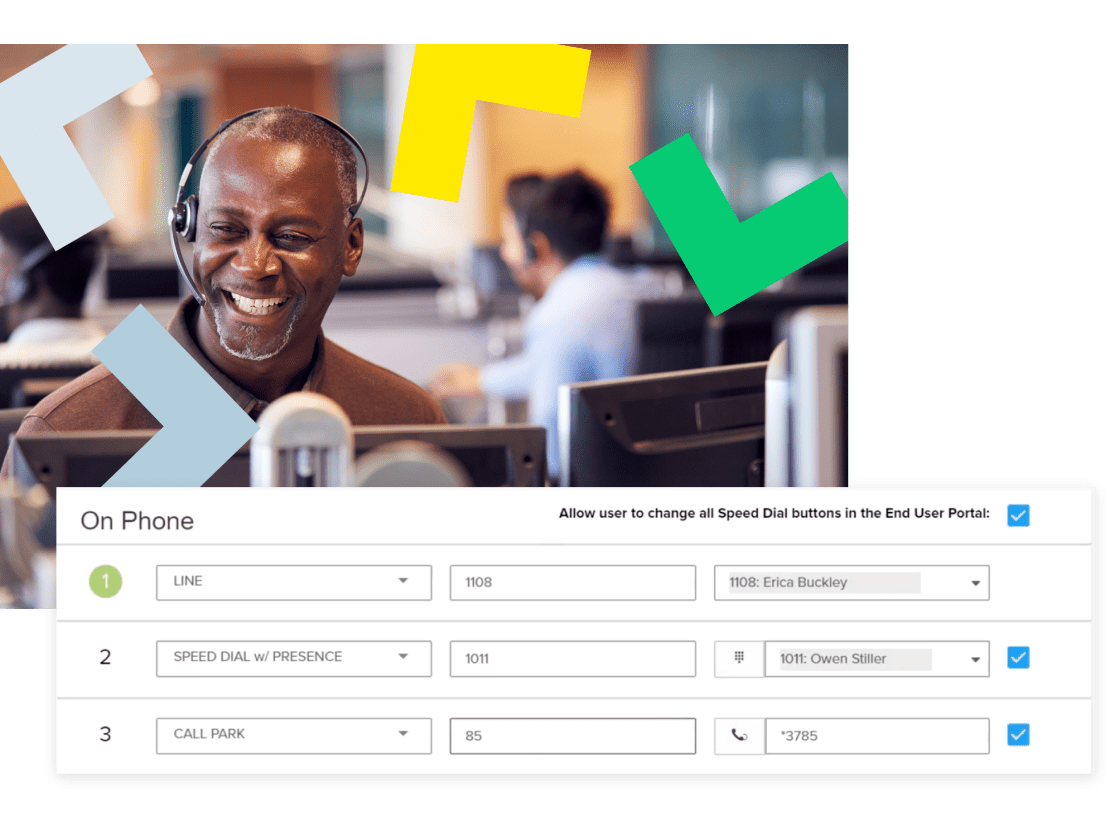
But that's not all you get with GoTo Connect
As a VoIP phone service, GoTo Connect is more flexible than an on-site PBX.
It also includes:
-
Call forwarding & transfers
Forward and transfer calls to the right person, desk, phone line, or mobile number without losing the caller. -
Call queuing
Get incoming calls divided up among staff evenly, and reassure them with updated call waiting times. -
Call routing
Have every one of your calls sent automatically to the correct endpoint. -
Call waiting & call on hold
Keep a caller on the line with customized music or messages while they wait to be answered. -
Custom auto-attendants
Play customized messages for callers, or automatically read out the menu or directory. -
Hot desking
Have every one of your calls sent automatically to the correct endpoint. -
Number porting
Keep your existing business numbers by bringing them over with you to GoTo Connect. -
Virtual voicemail
Listen to voicemail messages via desktop, web, or mobile app, and read message transcripts.
What is GoTo Connect?
GoTo Connect is a fully customizable cloud phone system designed to help your business function seamlessly, no matter where your teams are working.
When you sign up for a plan, you don't just get a VoIP phone service: you get an entire package of phone and virtual meeting tools that support your team in doing their best work, all the time.
-

Phone system
Includes number porting, call forwarding, hot desking, local, toll-free, and vanity numbers, call queuing, and auto-attendants. -
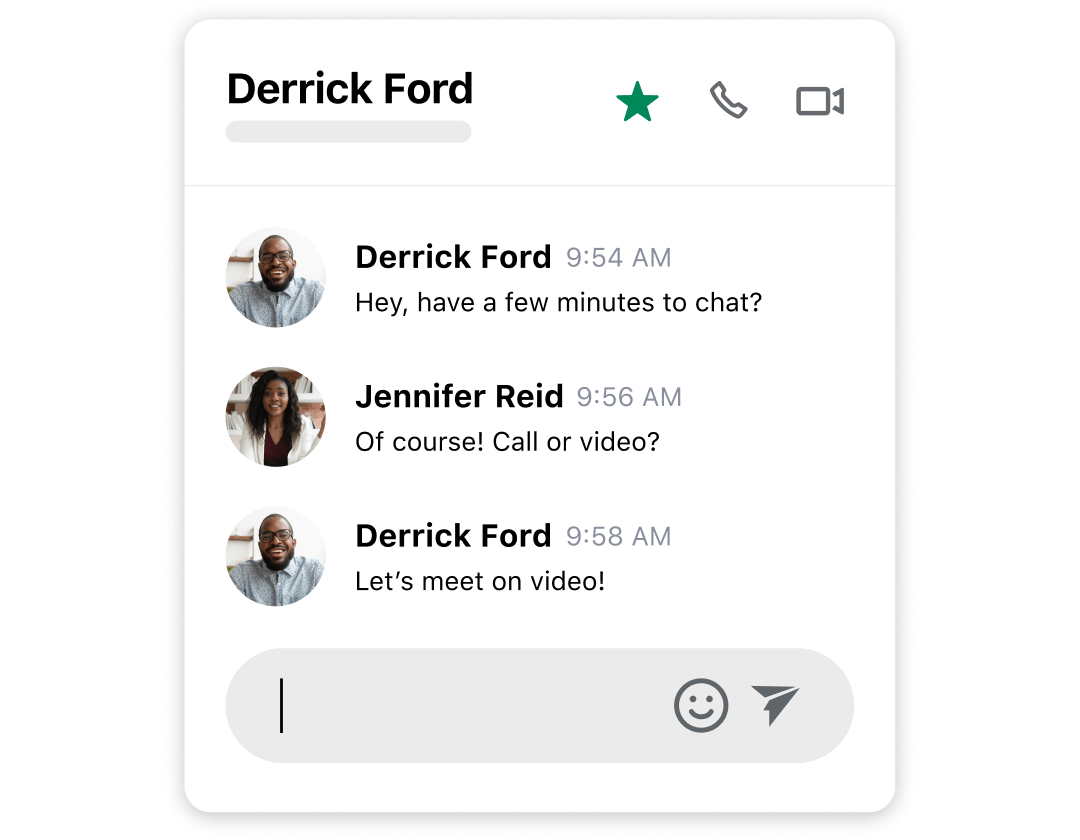
Meetings & chat
Includes instant team messaging, audio conferencing with over 30 countries, and one-click call-to-video meetings. -
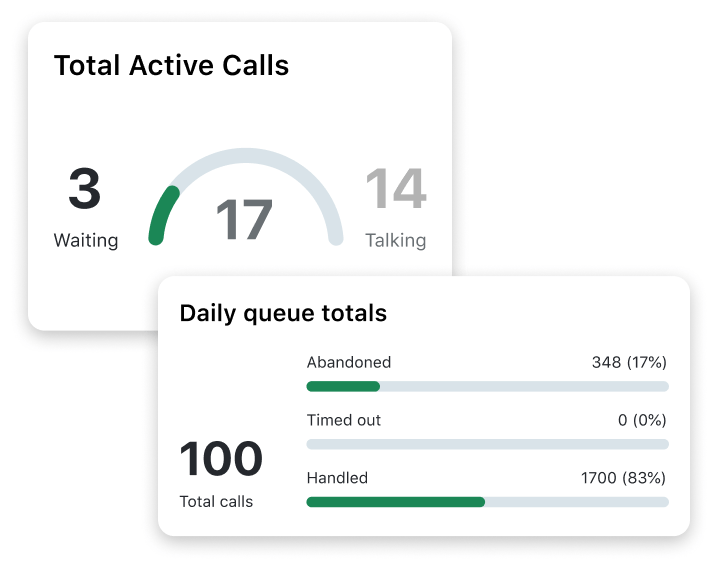
Support & analytics
Includes real-time analytics, inbound and outbound call monitoring, and agent effectiveness reporting.
Top-rated on G2 and Capterra
-
 Leader in G2's Spring 2022
Leader in G2's Spring 2022 -
 4.5 stars from 622 reviews on G2
4.5 stars from 622 reviews on G2 -
 4.5 stars from 578 reviews on Capterra
4.5 stars from 578 reviews on Capterra
Frequently asked questions
Get unlimited phone number extensions now when you sign up for GoTo Connect
See how your business works better with GoTo Connect. Setup is easy.
-

Phone system
Includes number porting, call forwarding, hot desking, local, toll-free, and vanity numbers, call queuing, and auto-attendants. -
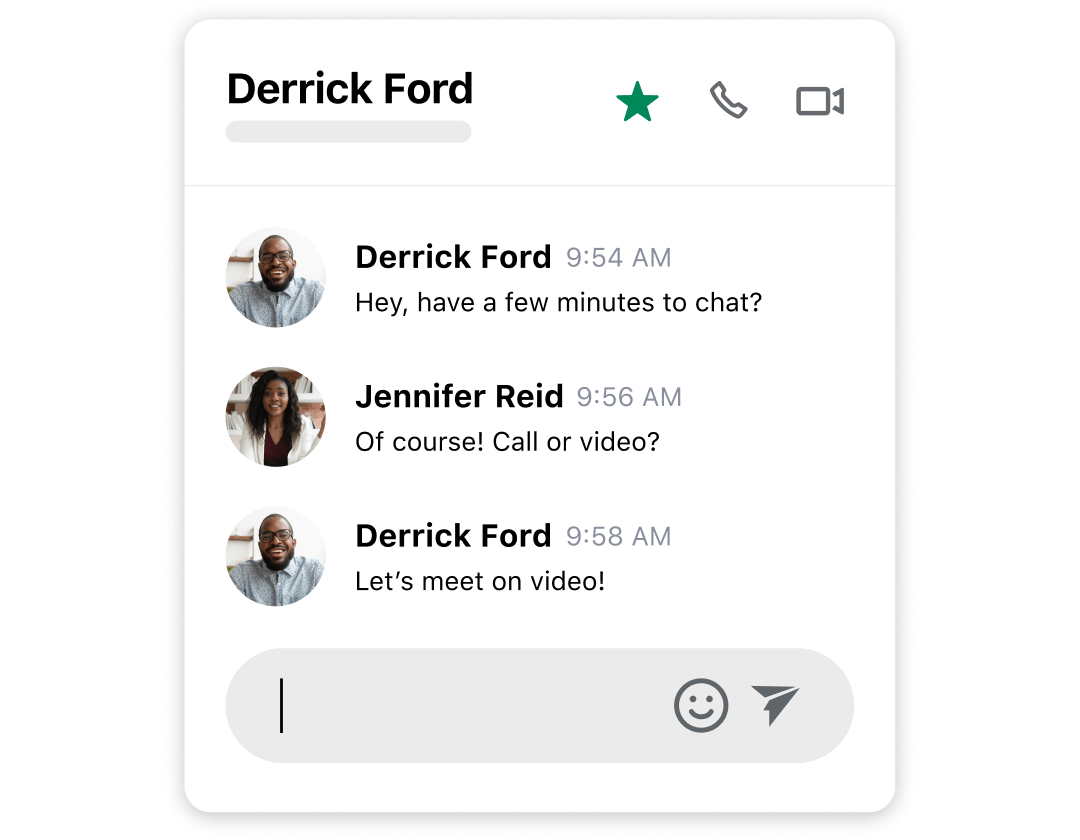
Meetings & chat
Includes instant team messaging, audio conferencing with over 30 countries, and one-click call-to-video meetings. -
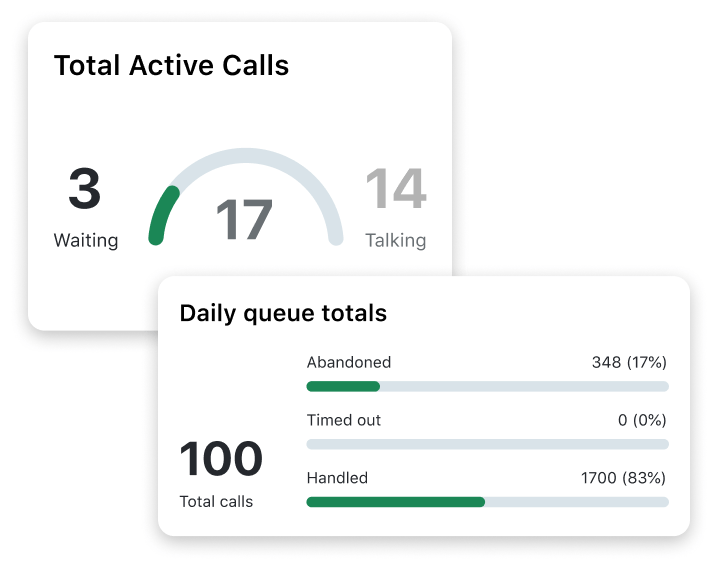
Support & analytics
Includes real-time analytics, inbound and outbound call monitoring, and agent effectiveness reporting.